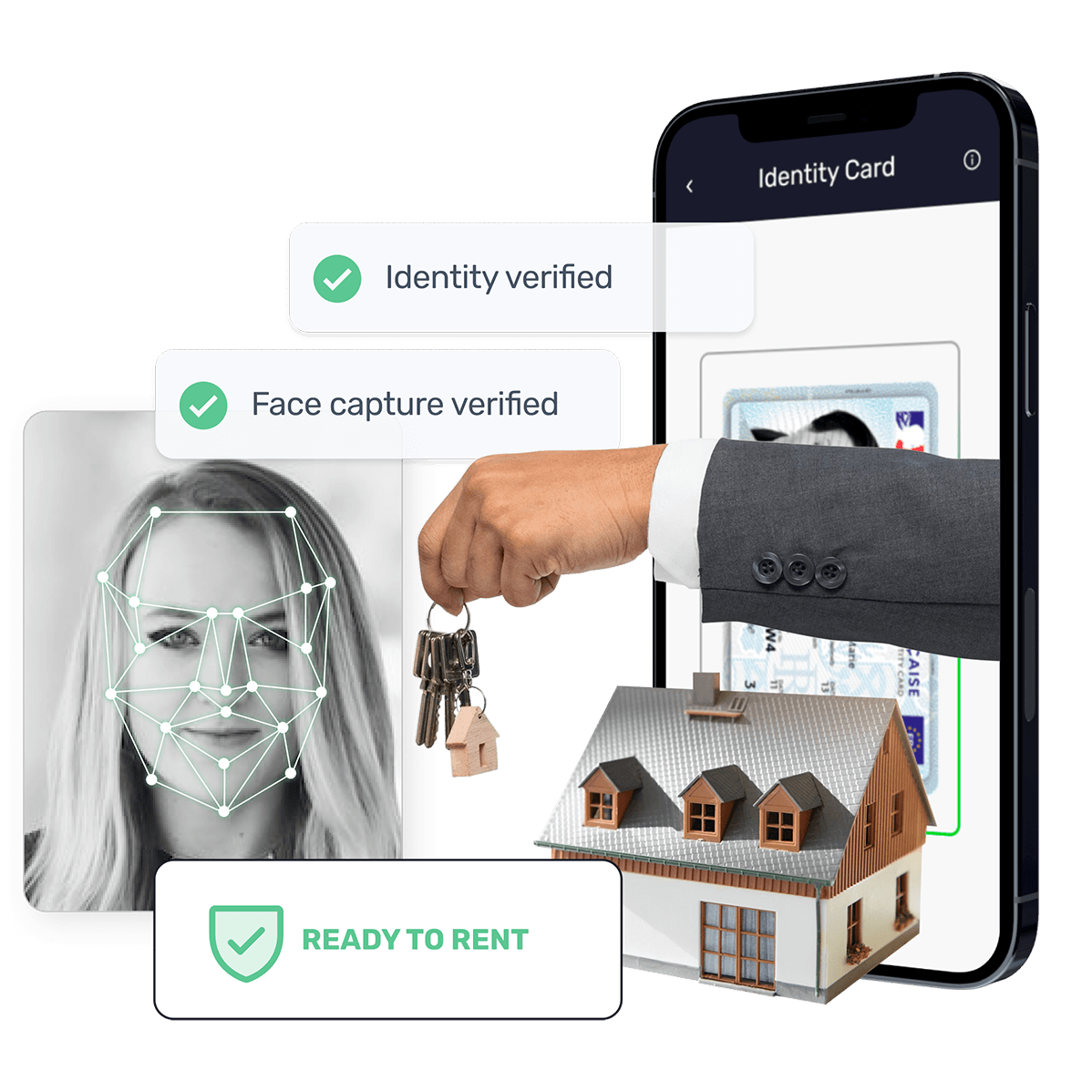Reduce admin
Eliminate photocopies of identity documents to save time and ease the administrative burden on staff.
Checks from anywhere
Make quick Right to Rent checks that meet Home Office standards from anywhere on a mobile, tablet or PC.
Accept genuine documents
Digital checks assess the authenticity of identity documents and help you to accept them with confidence.
Navigating Through Right to Rent Changes
Renters must now choose one of three identity verification options
Manual identity check
A hard copy, manual Right to Rent identity check in branch
Digital identity check
A digital Right to Rent check via an IDSP
Check via Home Office
A Home Office online Right to Rent check
Right To Work Changes At a Glance
Step 1: Landlord
Landlord confirms the renter’s passport
Ensure that the renter possesses a valid and current UK or Irish passport with biometric features, or a valid passport card, to proceed with the confirmation process.
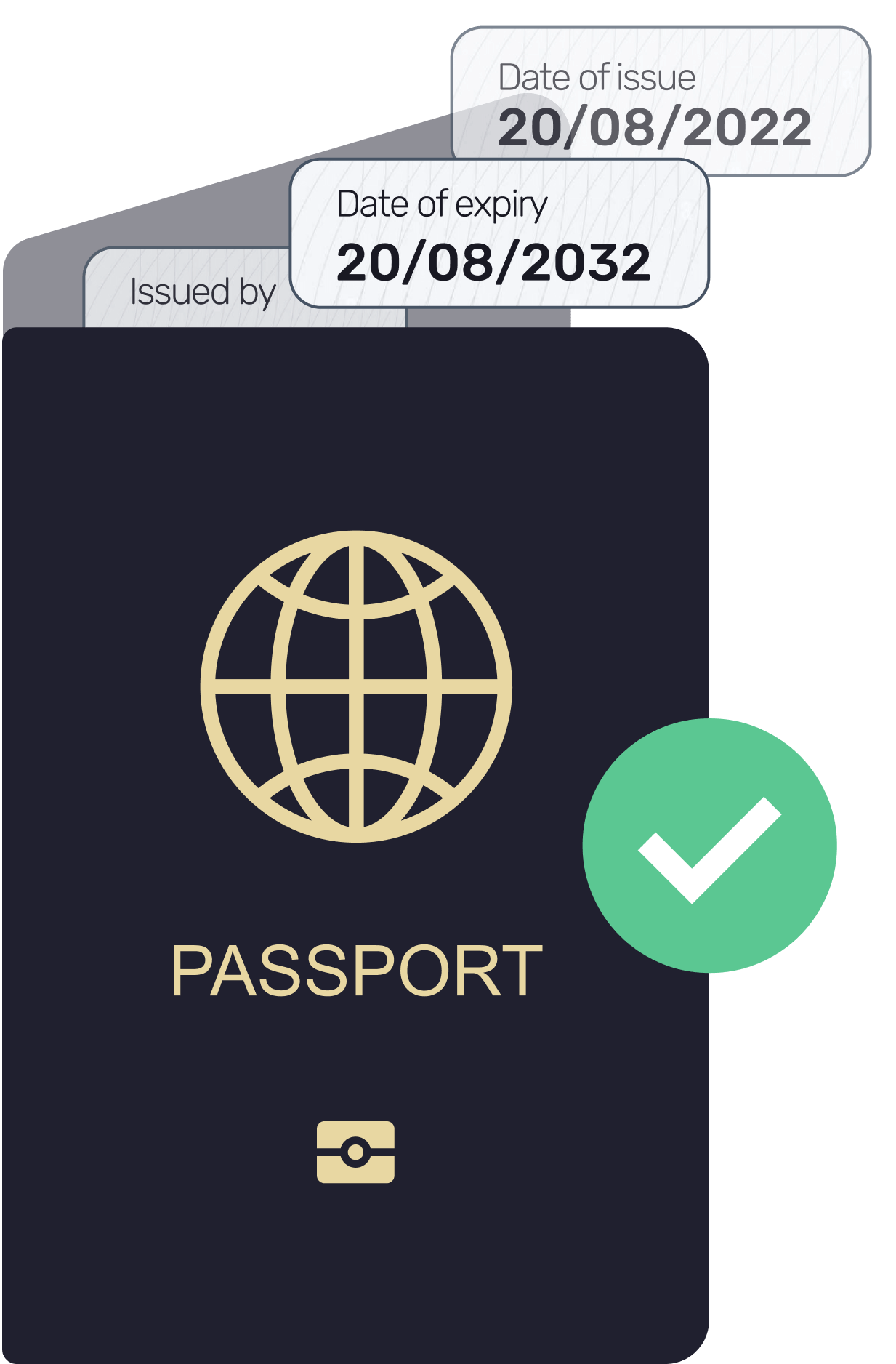
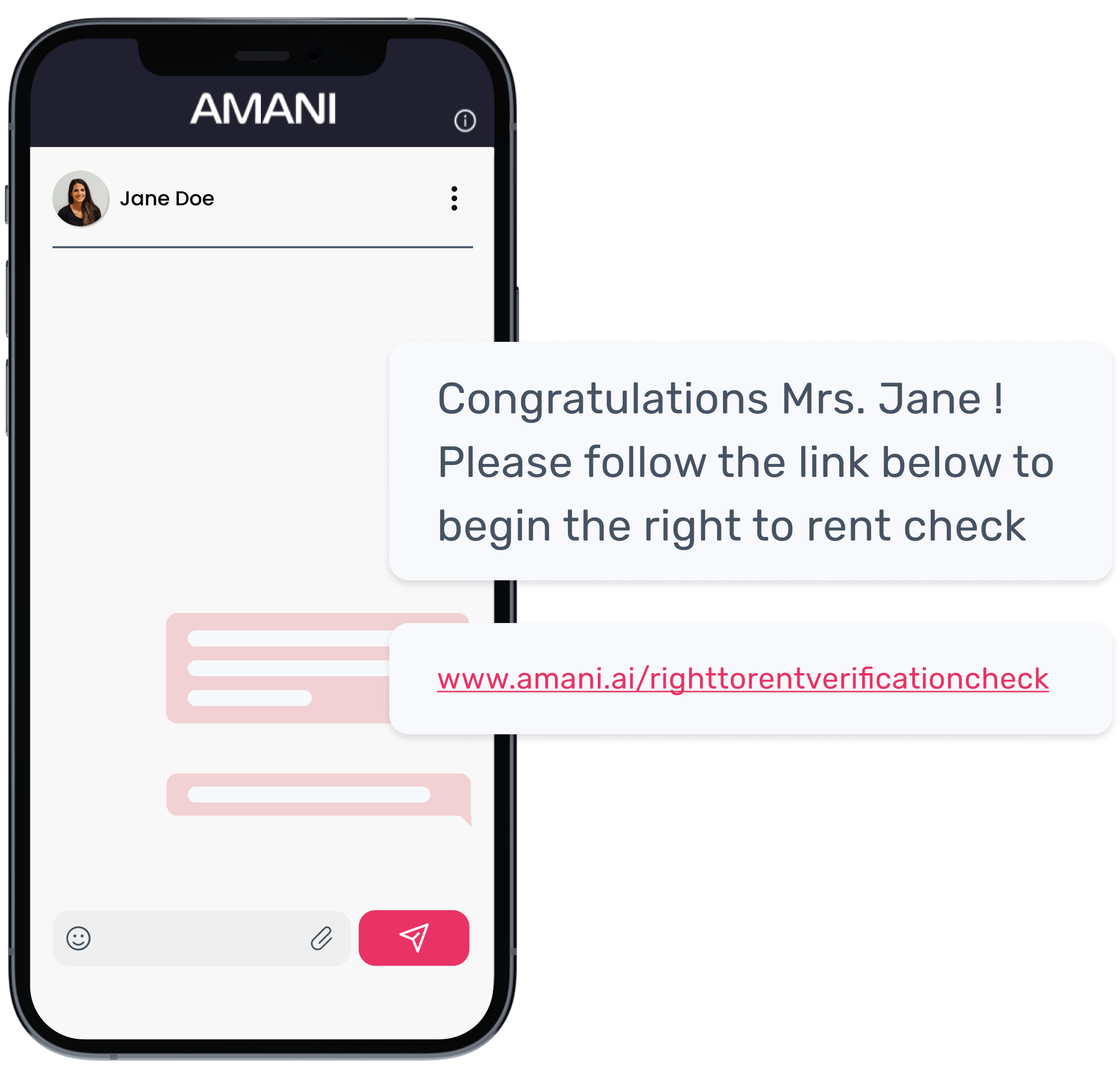
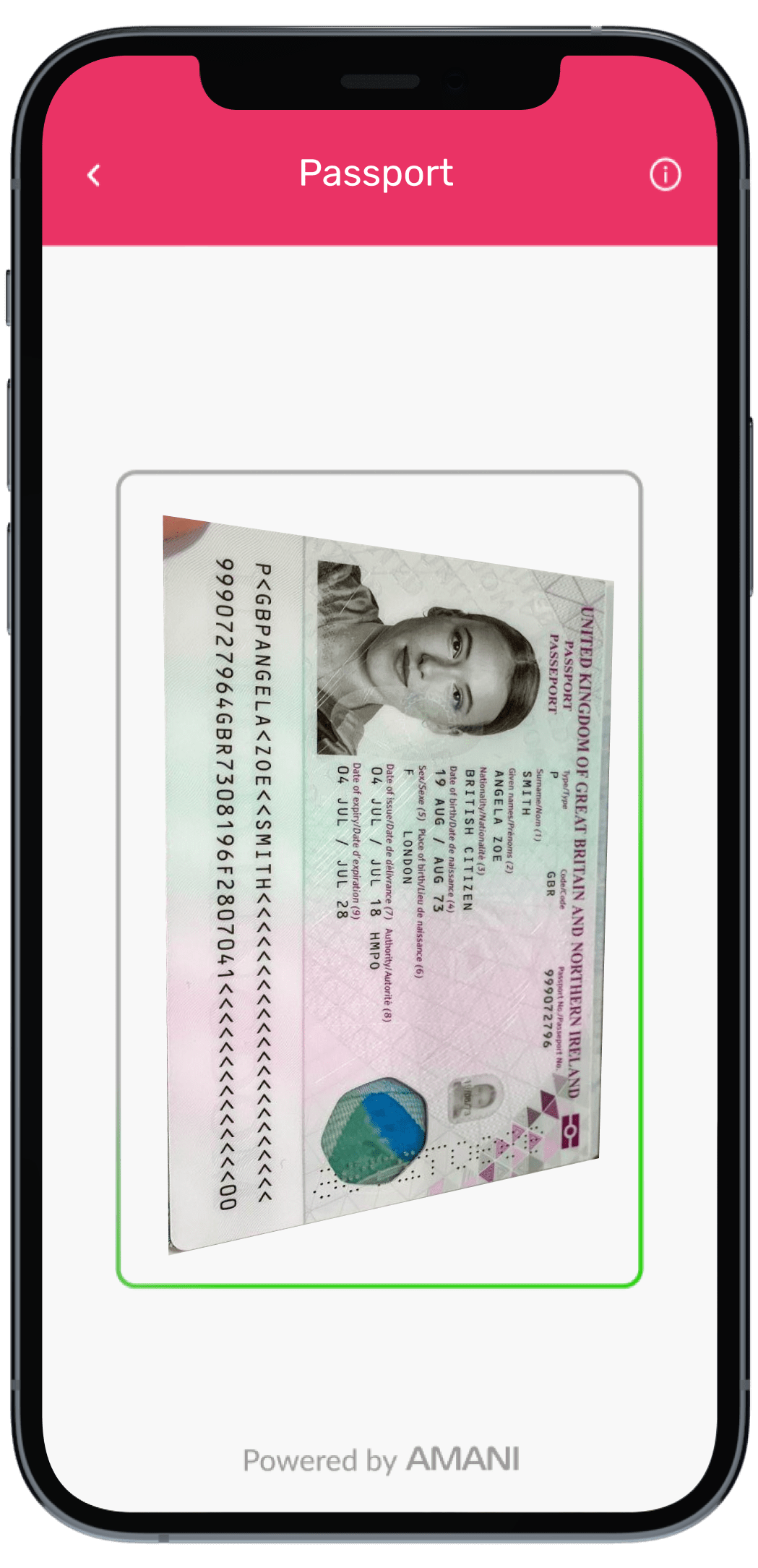

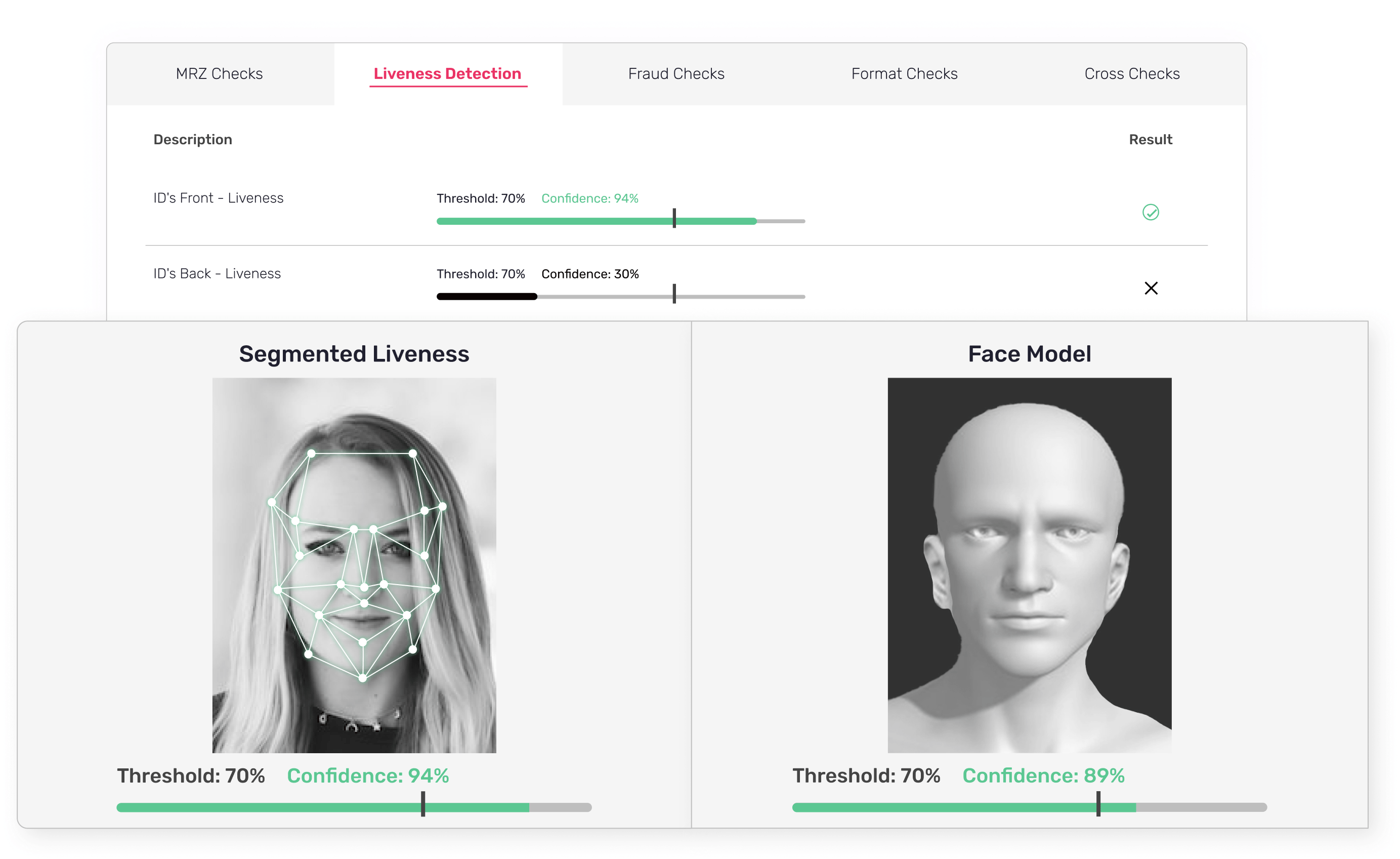
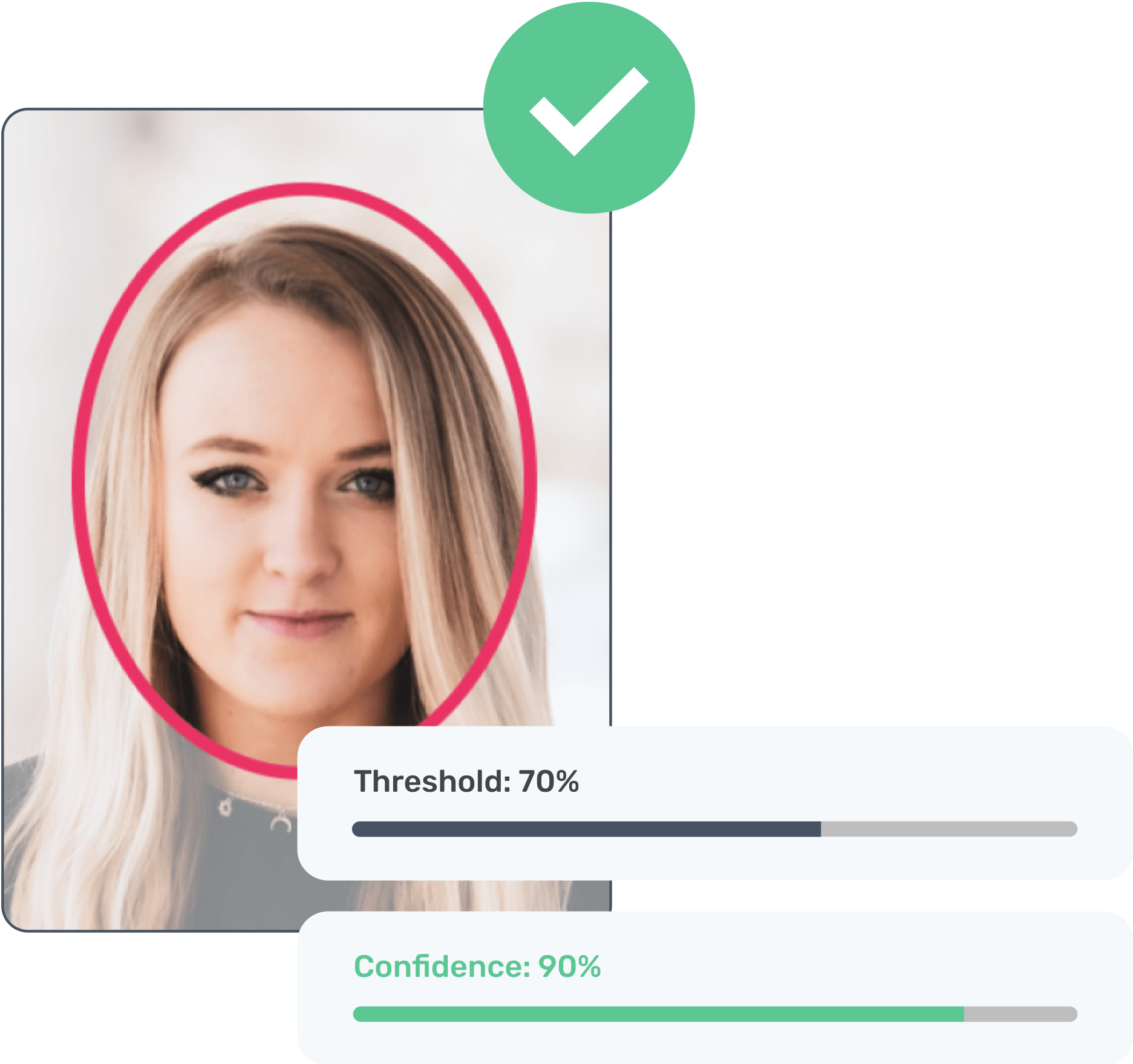
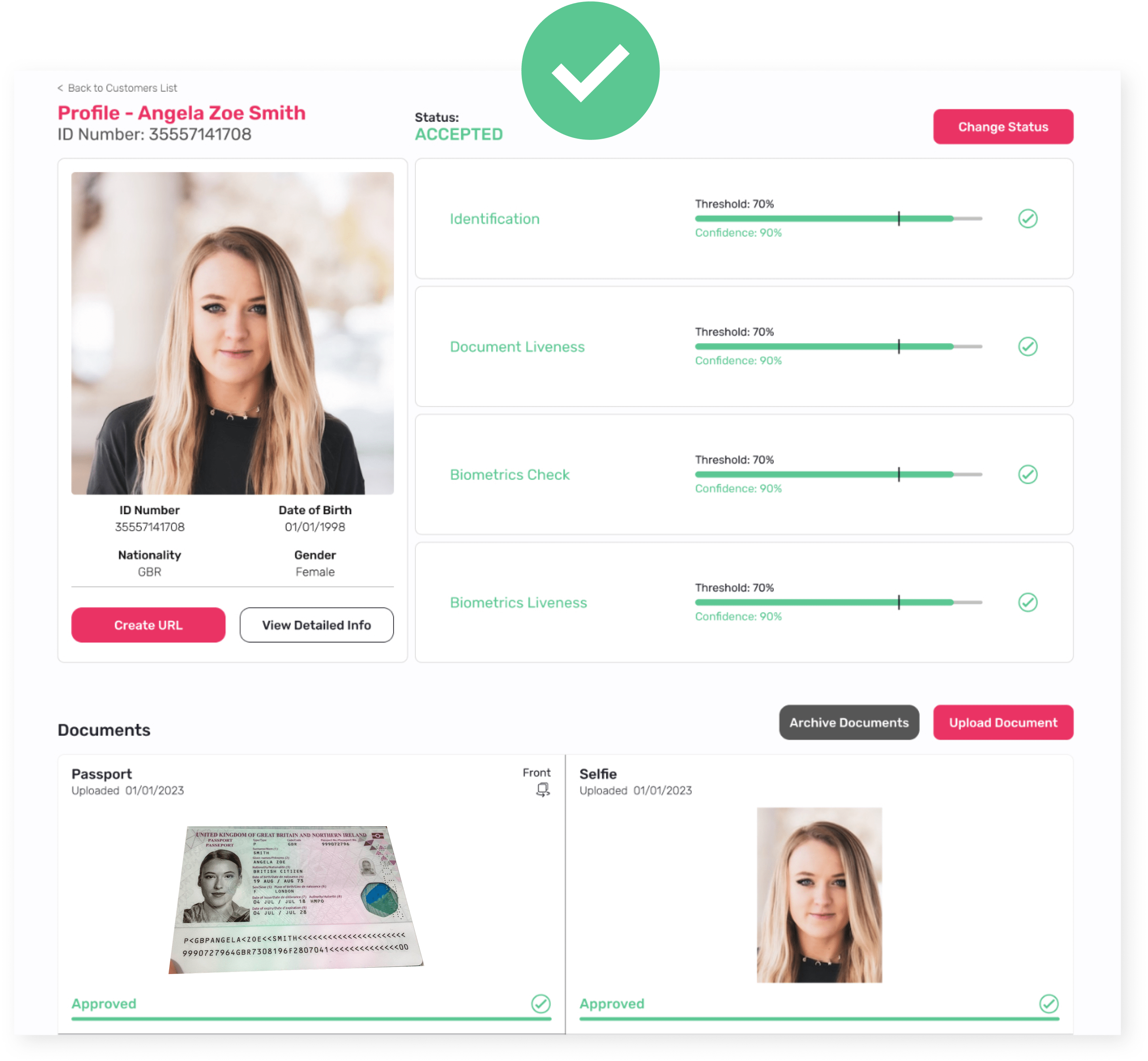
Landlord sends a link to the renter
Send your renter a message with a link to begin digital right to rent check via selected IDSP. The renter simply follows the link to begin the right to rent check.
Step 2: Renter
Renter follows the link to IDSP service for autocapture
Your renter follows the link you sent and reaches the IDSP service to capture and upload an image of their passport via applicable device.
Renter captures and uploads selfie
The renter captures a selfie and securely uploads it for biometric face checks. This advanced verification step ensures a seamless and secure authentication process.
Step 3: IDSP
IDSP assesses identity document and confirms liveness and facial match.
IDSP conducts a comprehensive assessment of the identity document provided by your renter, ensuring its validity and authenticity. Additionally, the IDSP confirms the liveness and facial match of the renter by utilizing advanced technology.
IDSP returns report including confirming the level of confidence.
Following the assessment of the identity document, IDSP provides a comprehensive report that includes confirmation of meeting the required level of confidence. The report signifies that the necessary standards have been fulfilled, ensuring a reliable verification process.
Step 4: Landlord
Landlord downloads verification report
Download the verification report of your renters to access all of their records and future Home Office audits.
Ready to get started?
Explore Amani Ai, or create an account instantly and start verifying. You can also contact us to design a custom package for your business.
Always know what you pay
Integrated per-transaction pricing with no hidden fees.
Start your integration
Get up and running with Amani in as little as 1 hour.